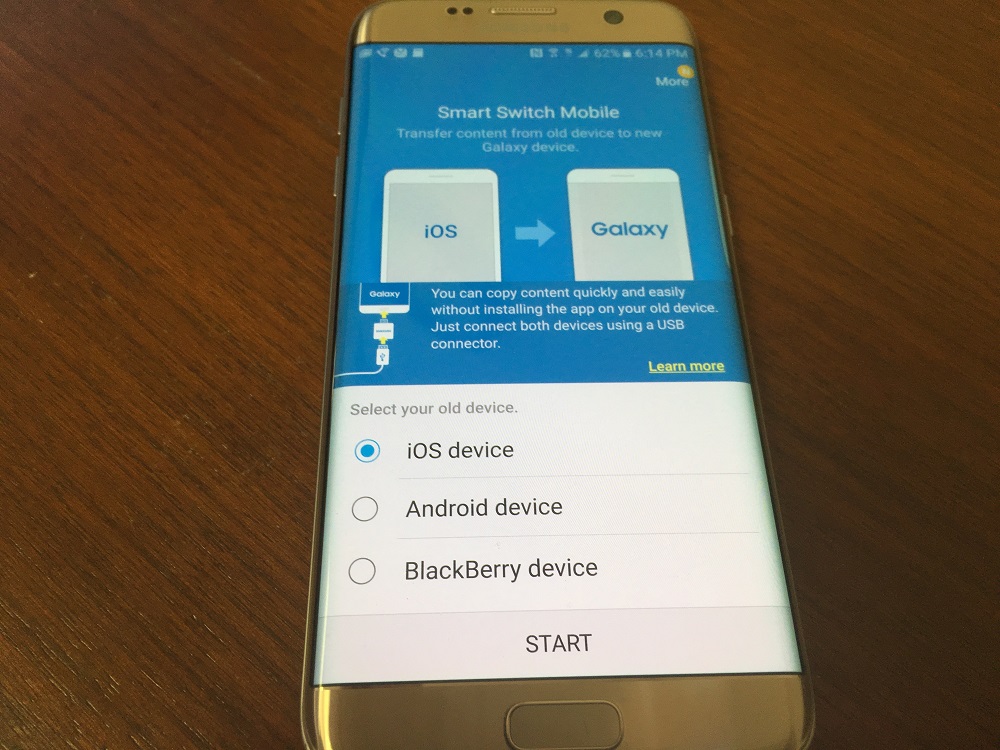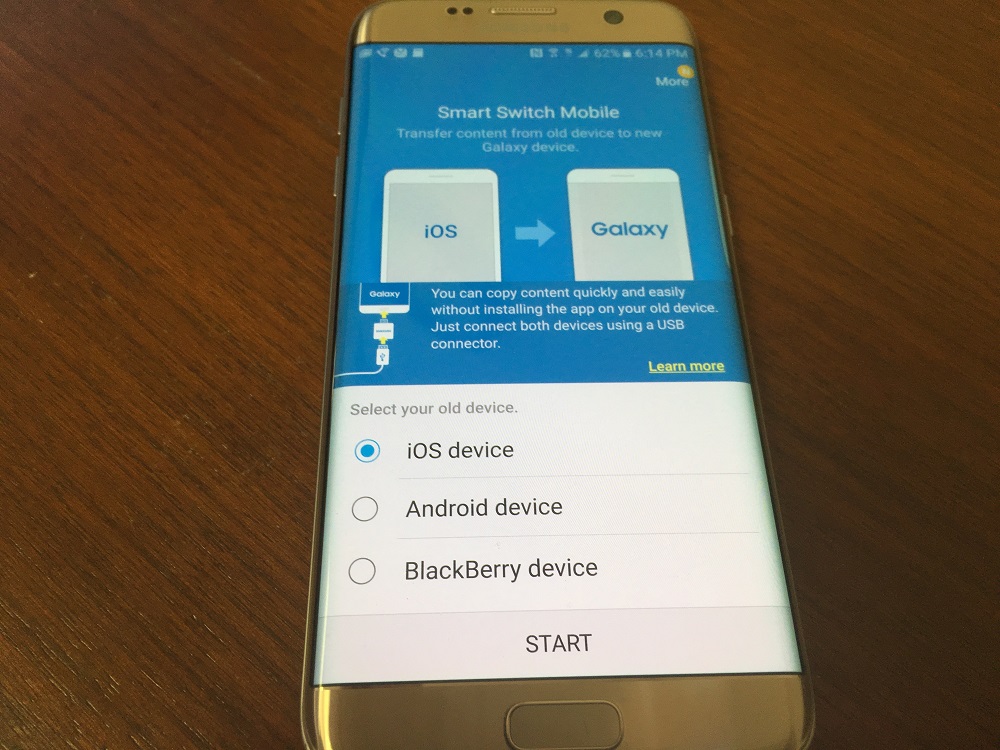Laced with enhanced features, it has become a normal thing in daily routine to see mobile phone manufacturers introducing a new phone into the market every day; eager to tempt you over to their platform. Nowadays, switching a smart phone to buy a new one is a lot more easier task to do, as we now store most of our digital possession in the cloud and there is least chances of data lost. Moreover, built-in features Android and iOS and some key apps make it easy to upgrade phones to higher version easier.
We store a lot of important information in our smartphone, which leaves us vulnerable to breach confidentiality of the personal data and information stored in it. So, before we bid farewell to our ‘old pal’, it is important to keep in mind, don’t just leap and leave any personnel information behind without taking precautions.
Once the new phone is set up, do consider the security of your old one. Here’s the checklist before ditching your old handset.
9 Important Checklist Before Bidding Farewell to Old Smart Phone
1. Safely Disposal of Mobile Phones
Your smart phone can reveal your personal information and whereabouts where you live, work and the places you visit frequently, contact information of your friends, family and co-workers, messages, web-browsing history, personal photos, videos, chats, cloud storage and email stored passwords and access to highly sensitive services such as online banking. First, remove all personal information to make sure it doesn’t fall into the wrong hands. Then, consider recycling or donating your old phone.
2. Have a Factory Data Reset of your Old Phone
Erase your data completely to save your privacy. Simply deleting data is not enough because anyone can recover it. So, make sure you don’t forget to do a Factory Data Reset before you give it away. This way you’ll wipe all the data that was stored on it, including access to your accounts, system and app data, and settings, downloaded apps, photos, music or any other data.
3. Get Rid of SIM or External Memory Cards
Information stored by smartphones on the SIM is not wiped out by the factory reset. If you are planning to get a new SIM too, it is best to physically shred or destroy the card to prevent it from being reused. Even external memory cards, over time, tend to accumulate information such as pictures, application data, and other sensitive content.
Also Read: How to Charge Mobile Phones to Increase Battery Life?
4. Your Two Factors Authentication Code
Two factor authentication code is the effective security measures. A code will be sent to your phone when someone tries to log on to your accounts (Facebook, Gmails,Google etc.) on a new device. You can always switch between receiving authentication code through a text messages or a mobile application.
If you’re retaining old SIM it won’t be a matter of issue for you. But for a new smart phone with a new number, you need to erase these words from your old system and set a new mobile number. Clear out your memory cache.
5. Your Chat Histories
Instant messengers like Facebook messenger and Instagram , information stored in the app is information stored in your device’s memory. Therefore, if you have conversations in apps like Facebook Messenger or Instagram Direct, then it is best that you clear them out before ditching your old device. Uninstalling the messengers, call and history gets delete automatically.
6. Your Browser Data
Your smart phone device’s browser will keep a list of all the websites that you visits which can be proved to be embarrassing or potentially dangerous sometimes. So,it is advisable to double-check all the information that you’re transferring to your new smartphone and deleting all the data from your old one. Check out your ‘Settings’ option for ‘Storage’ and ‘Downloaded Files’ for anything might remain behind. Sign out and uninstall the applications too. But, before deleting browsers history, back up the Contact, images, and other important data in another location before you start wiping your phone.
7. Your Local Files
Relevant information is stored in Cloud these days. Most smartphone users, therefore, remain at peace. This is not necessarily a good thing. Individuals tend to become careless with local files. File Managers of your smartphone have essential details stored too. These apps cannot just be deleted from your device’s system. You need to clear out all the data.
8. Your Gaming Scores
Most of the times the games you’re playing will preserve your high scores and bring them back when you sign into the same apps on your new device, but this isn’t always the case, especially for games that don’t use the frameworks provided by Apple and Google.
9. Your Registered Devices
Disconnect all the accessories, devices or tools that you might have synced with your old smartphone.
Also Read:
3 Dos and Dont’s while Handling Client’s data
Things to know about Ransomware
7 Things which that save our time from wasting
Is my job at risk due to Automation?
How to Change Name & Password of WiFi TP-Link Router Network
Checklist Before Bidding Farewell to Old Smart Phone
Be aware of “Aniket Vijay Kalbhor” Online Cyber Fraud #janhitMeinJaari
How do we send and receive money with Bitcoins?
How to find the lowest fee of crypto exchange?