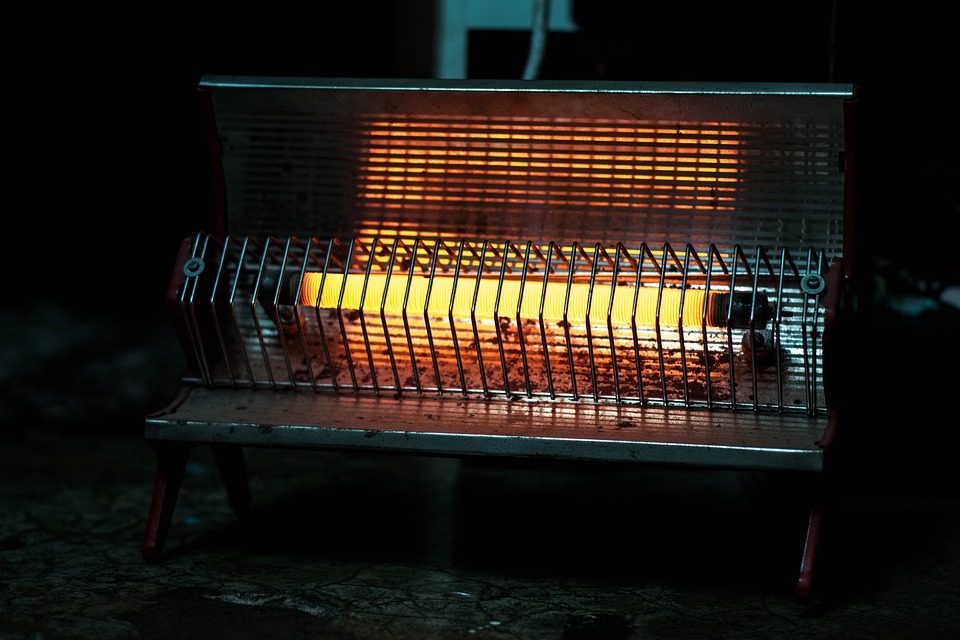WhatsApp has become a lifeline to its users across worldwide. The app is used to exchange photos, videos, textual messages. The count of people using WhatsApp has crossed 1 billion and still increasing adding more.
There are many features that come with WhatsApp which are really awesome. One of the feature is “video calling” WhatsApp through which one feel connected with others all the time.
You can create groups on WhatsApp which you can use to stay in touch with your friends and sharing common messages among members of the group.
But sometimes, the messages keep on coming and store in the whatsApp gallery making it consuming space.
Also Read: New features added to WhatsApp
How to Delete WhatsApp Account?
Although WhatsApp seems to be indispensable to many, there are chances one can opt to delete the account permanently.
Uninstalling WhatsApp would only remove its icon from your phone. All the messages are already stored on its web-servers. So, once you re-install it on your phone, the messages are poured back into it along with the older groups and friend lists you had created before.
Five steps to delete your WhatsApp account
- Just to ensure you have latest version of WhatsApp account
- Go to settings icon of your phone Settings>Account
- Tap on your WhatsApp account
- There will be an option to delete. Click on Delete my account
- Enter the phone number you are registered with that WhatApp in the full international format. Select delete my account shown with red background
- An optional message to enter your region and the reason to quitting would appear. If not willing to enter, just tap on delete my account.
Your WhatsApp account is no longer available on your phone now. And if you re-install WhatsApp, a new fresh WhatsApp would install.
Also Read: Features of WhatsApp