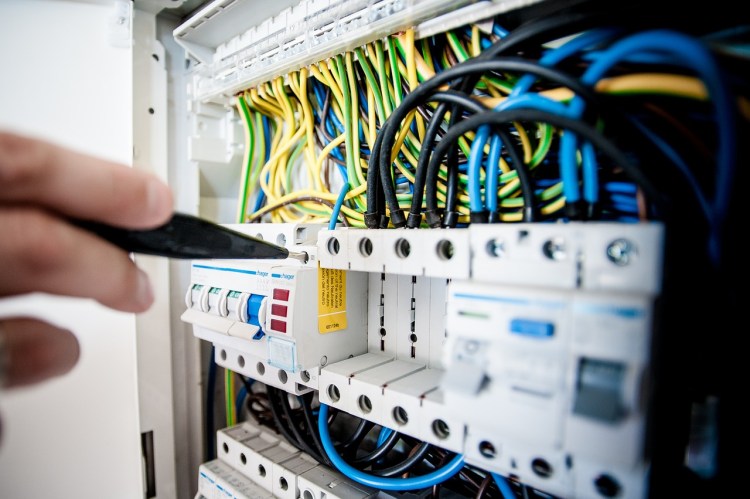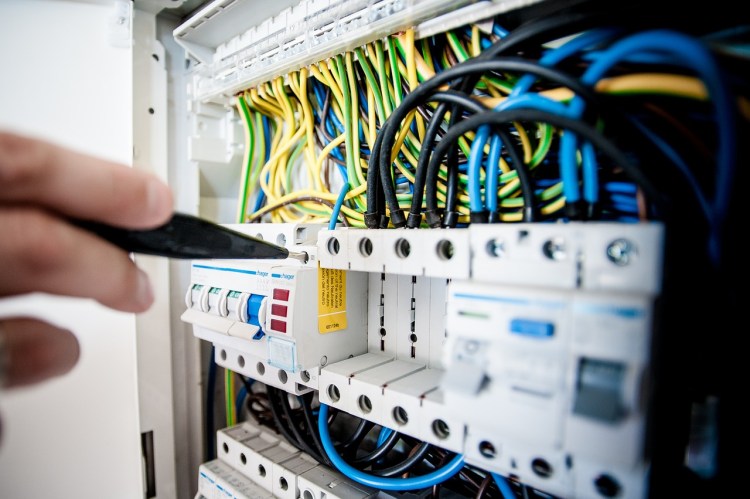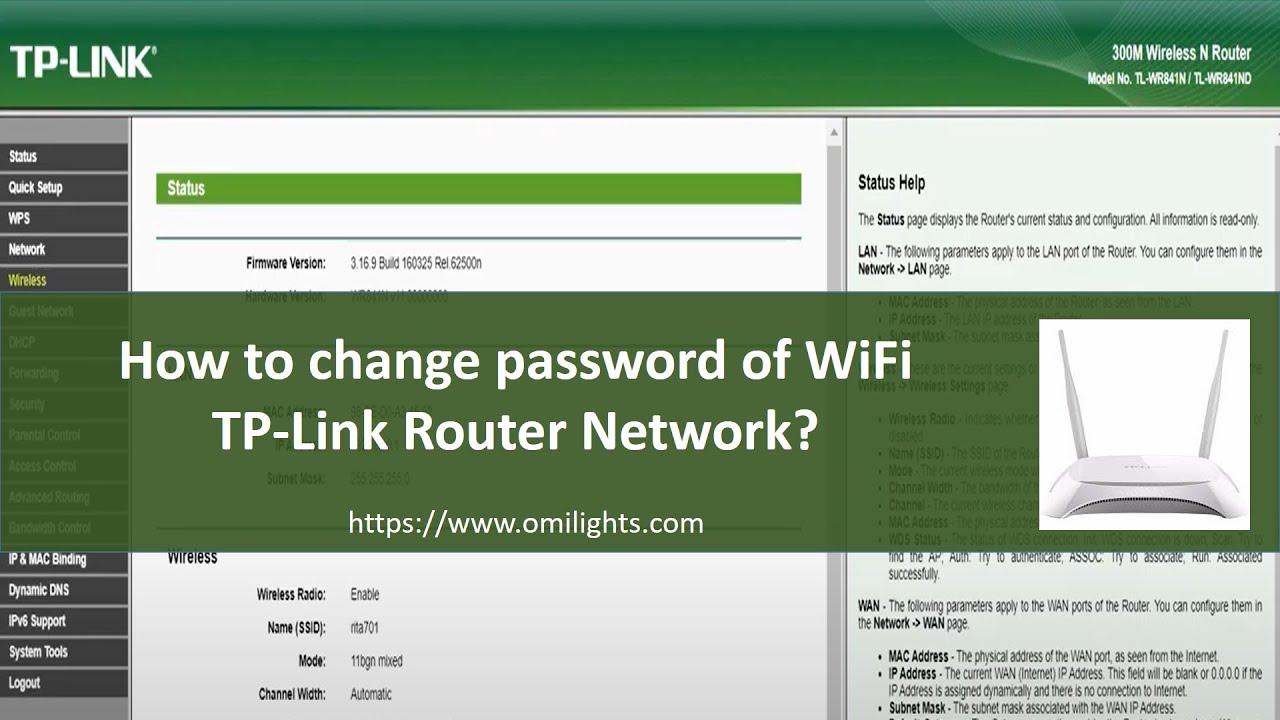Wi-Fi stands for “wireless fidelity”. To access Internet wirelessly we need a device called “Router”. WiFi provides us the freedom of using internet anytime and anywhere. This technology provides flexibility, connectivity, mobility, and cost efficiency to meet our needs.
The major advantage of WiFi is that it is compatible with almost every operating system, personal computers, video-game consoles, phones and tablets, digital cameras, cars, air conditioners smart TVs, digital audio players and modern printers.
However, crawling, slow and sluggish internet can be quite frustrating and disheartening. No matter how hard networking companies promise you to provide internet speed at speed of light, the number of people complaining with agonisingly slow speed is not less too. Here are some tips to make your WiFi router to work faster.
Make sure you have a best Internet plan
7 Ways to Make your WiFi Router Work Faster
1. Don’t place your router in an enclosed shelf
Sometimes, the way you place your WiFi router is the real cause of weak singles. So, pick up a good spot for a Wi-Fi router. Place router in a position where no obstacle comes in the way of radio waves.
- Middle of your home is a good place to keep router
- Keep router away from thick walls, metal objects
- Don’t put it on the floor, instead position it on a shelf or table. Adjust height of router as high up as possible to extend the broadcasting range of the radio waves.
- Keep your router out in the open space, don’t put it in the cabinet —anything between your gadget and your router just slows things down.
- Avoid locations next to or behind your TV and enclosed consoles with heat producing appliances like a DVD player or game console.
2. Avoid windows and thick walls, fish tanks or mirrors
Water inhibits Wi-Fi signal, so placing your router next to a fish tank is likely to make your router slow.
Mirror or any other reflecting surface can bounce back radio waves and can have a negative impact on performance by scattering and distorting the signal.
Thick walls make it harder for your home Internet to be passed from room to room, as walls absorb wireless signals.
3. Protect your router from dust, dirt and water
These above mentioned factors may make your Internet connection slow and sluggish.
4. Pay attention to antenna
If in case your router has antennaa, the best way of placement is to have one antenna vertical and the other horizontal to maximize radio reception.
5. Keep other electronic devices out of the way of the router
Everything that is in the way of your router will definitely interfere with the quality of the signal. Devices such as Cordless phones, microwaves and refrigerators can interfere with the radio signal from your router; anything which communicates on the 2.4GHz frequency can interfere. Though the interference caused by these devices does not create massive issues, still try your router further away from interfering appliances.
So, avoid putting your router in your kitchen.
6. Avoid large downloads during waking hours
7.Regularly reboot your router
Make sure you have the latest equipment and are running the latest system software.Older wireless routers running older software may not be able to handle the speeds that you receive with your Internet service.
Reboot your Software on regular ways. Software updates are made from time to time that require a restart – just like any other consumer device.