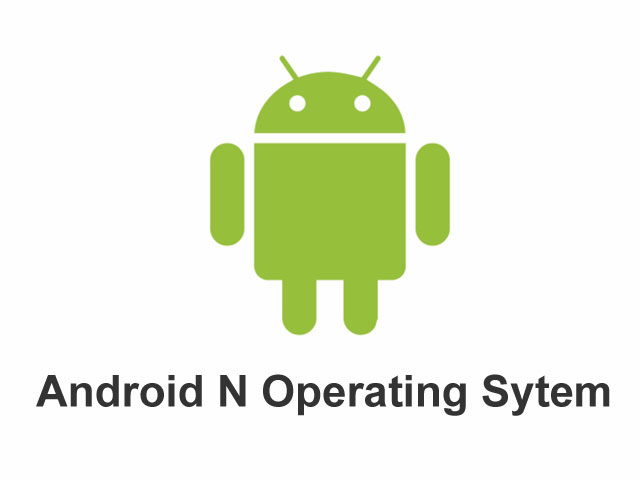 Android N, the new operating system of Google Android is just few months away to launch, but Google has given us the first look of the same in advance. Let’s see what new features it has added to Android N for your tablet and smartphones.
Android N, the new operating system of Google Android is just few months away to launch, but Google has given us the first look of the same in advance. Let’s see what new features it has added to Android N for your tablet and smartphones.
- Multitasking feature:
This will allow user to open two apps simultaneously on the same screen by splitting space for the both on the nexus devices of google along with other smartphones and devices that would have Android N Operating system. This means, a user can view online videos on YouTube along with tweeting.
- Quick Setting Options:
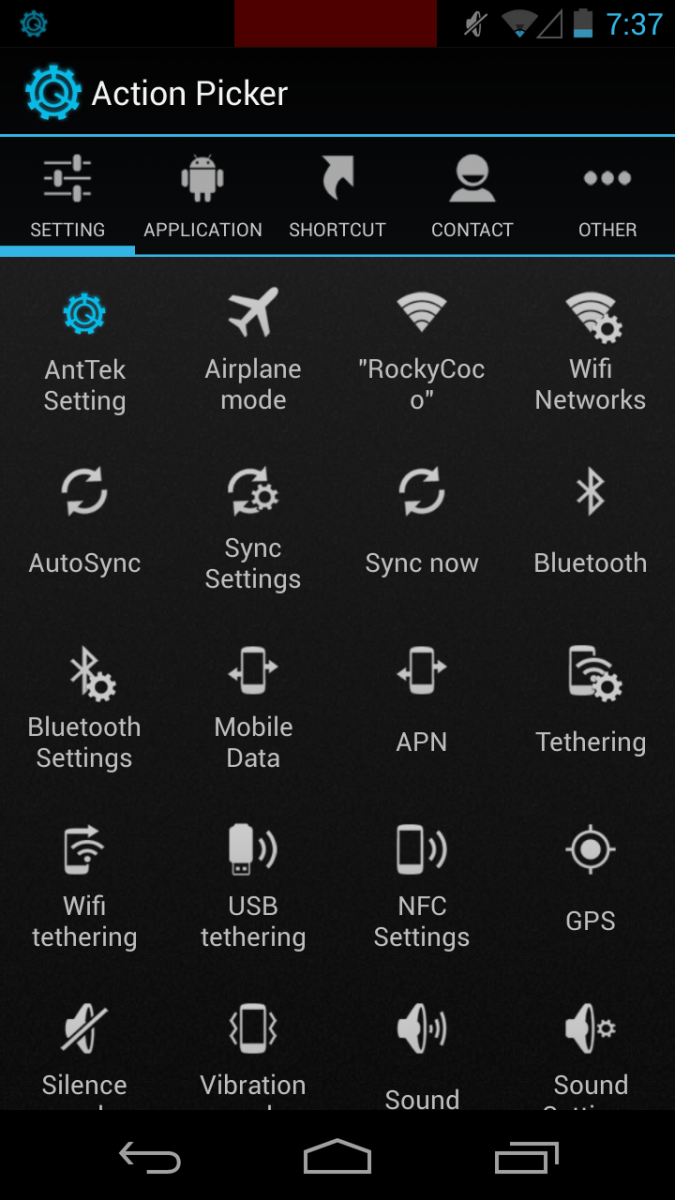 The new operating system of google will have more quick setting options, at a time it will have around 9 notifications toggles and one can have more by swiping to the right.
The new operating system of google will have more quick setting options, at a time it will have around 9 notifications toggles and one can have more by swiping to the right.
- File Manager:
The file manager that comes with Marshmallow is not very advancing and is very basic in features wise. The file manager comes with Android N, is far better in terms of features. Few of the new features that would add up are: search ability by types of files and folders, hamburger menus, google drive integration, file move and sharing options etc. - The Recent App button:
In the earlier version of android OS, the Recent App button provided in the bottom was one dimensional only which is not in the case of Android N. In Android N, by double-clicking the Recent App button, home-screen will open the last used app and by double clicking the same Recent App button when the app is opened, will take you the last app that you had opened just before. - Improved battery life:The google claims that the battery life of the Android N operating system would be much better than the previous OS including Marshmallow.

- Emergency Contact information:The new android Operating System would allow you to add your medical information on the lock-screen in case of any emergency. For this, one needs to go to emergency information option under Users in settings. This information can be used by others in case of emergency while opening the emergency dialer.
- No more waiting time in software updates:

In the previous versions of android Operating Systems, a lot of time was consumed while doing a software update and restarting the device, also a message would display on screen “Optimizing Apps”. But this would not be there in Android N, means the device would restart faster and apps would also take less time to install.




